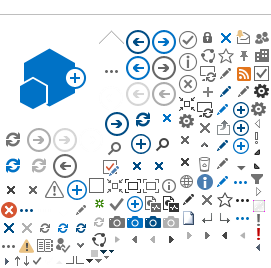Welcome to the new home of TechNews!
Watch this site for periodic updates, news and information from the Department of Learning Technologies and Information Technology & Services.
Teaching Online Certification Course-Special Fall Session
November 4 - December 16
This special session of the Teaching Online Certification Course is reserved for faculty scheduled to teach online spring semester 2014.
A limited number of seats is available.
Please consult with your department head as appropriate.
Email Cindy Jennings (cjennings@uscupstate.edu) to inquire or request registration
(depending on space available).
The course is hosted in Blackboard and requires asynchronous participation for the length of the session. A variety of readings, media, and online discussions are included; as well as course design plans in the form of a course storyboard & completion of a course design review. For this session, work on designing a specific online course you plan to teach is preferred.
Faculty who complete the course earn certification for teaching online at USC Upstate. Please note that in order to receive this initial certification, all required assignments must be completed.
*Effective August 15, 2011, all newly hired faculty must receive this certification prior to teaching an online course. This new policy was established by Academic Affairs with implementation by the Office of Distance Education and partner departments.
Echo 360 Captioning is Now Available
Captioning of Echo 360 recordings is now available through the Department of Learning Technologies.
To request captioning of Echo 360 recordings, follow instructions provided on the
Echo 360 Captioning Site. (When prompted, enter your USC Upstate network log in credentials to access the site and submit an Echo video file for captioning).
ITS and the Department of Learning Technologies acknowledge recognized universal design for learning guidelines and their applicability to the design and creation of instructional media. (For more information, visit the
National Center on Universal Design for Learning). Multiple means of representation in the form of a prepared script and/or audio transcript is highly recommended.
BYOD App Feature - Socrative
This month we kick off a new feature to spotlight possible tools, apps, and strategies to support the BYOD digital learning initiative.
Socrative is a simple, easy to learn and use (and free) student response system that runs on any/all web-enabled devices including tablets, smartphones and laptops. Socrative supports the creation of classroom exercises and activities to engage students to use their mobile devices. It can support a variety of approaches including pre-planned in-class assessment, quizzing, class exit tickets and more. The short answer option can even be used to create a class back-channel where students can pose questions or comment on class ideas.
Signup to use Socrative takes just minutes. Students can download the free Student Socrative app to their device (Apple or Android), or access an activity via a web browser. Multiple choice, true or false, and short answer questions can be created. Games and other engaging activities can also be developed.
Up to 50 students can log in to a Socrative room at one time.
Student responses are visually represented and can be aggregatred and exported in an Excel file or can be viewed online as a google spreadsheet.
If you have used Socrative or plan to use it, please let us know about your experience so we can share with other Upstate folks!
Socrative Introduction Video
Reminder:
Loaner tablets are available for checkout by faculty, staff and students! With a valid photo ID you can borrow an iPad, Windows 8 tablet or Samsung Note 10.1 for up to 7 days! The loaner program is on a first come basis.
Couldn't make the CTE event this week, or join recent LT Webinars?
News from Information Technology & Services

We are pleased to announce the installation of 4 new print release printers. These new printers are located:
in HEC on the nursing side of the second floor hallway,
Hodge in the open computer lab (Room 264),
in the lobby of the College of Science and Arts building, and
on the second floor of the Media building in the lobby.
These printers can be used by Faculty, Staff, and Students to release print jobs.
Just as a reminder, once a print job is sent to the held print queue, you have 18 hours to release the print job. If you do not release the print job within 18 hours your printing account will not be charged.
*Remember*
You can always access excellent ITS help online by visiting:
Save the Date!
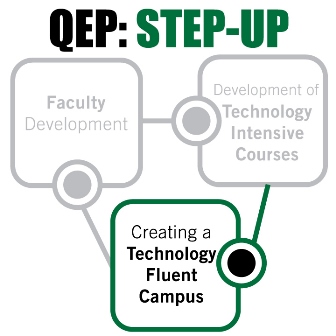
We are pleased to announce the Second Annual QEP Technology Symposium - the central feature of the QEP Stratety: Creating a Technology Fluent Campus.
Please mark your calendar and make plans to attend May 14 & 15, 2014.
Watch for the call for session proposals coming soon and other details. For now, make your plans keep those days available for an excellent development opportunity!